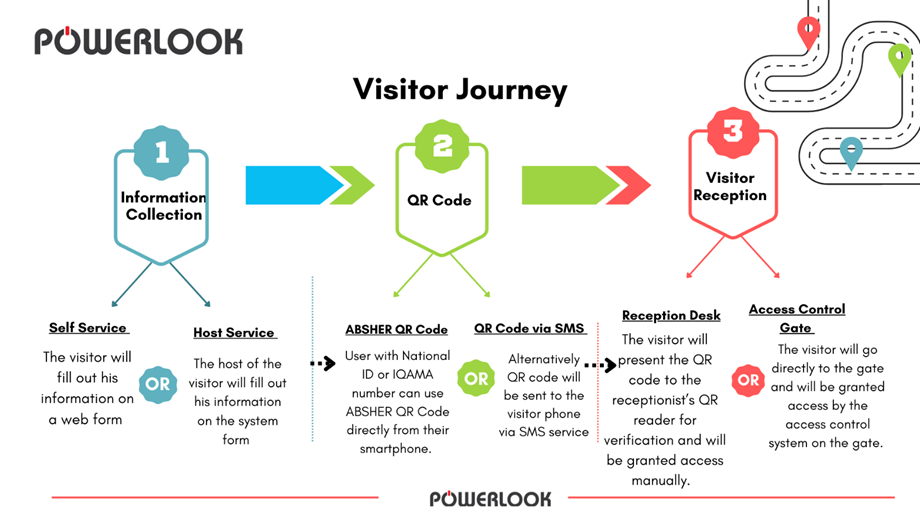POWERLOOK Visitor Control Module
Workplace safety is essential. When security is not constantly available, the hybrid work model presents challenges to companies and property managers, so people and property are both safeguarded through visitor management and access control.
The POWERLOOK Visitor Control Module is a software system based – on- a cloud system that allows businesses to organize the entry and exit of visitors, record their data, and monitor their movements in proportion to the purpose and time of the visit, in order to improve the company’s security and protection.
Visitors include customers, suppliers, colleagues, maintenance staff, competitors, government officers, guests, and sometimes completely unknown individuals.
Other Products
-
Access ControlAccess Control
-
Time AttendanceTime Attendance
-
Visitor ControlVisitor Control
-
Booking SystemBooking System
-
Incidents & Maintenance ManagementIncidents & Maintenance Management
The main Features of POWERLOOK
Visitor Control:
1- Visitor Pre-registration Using Web Portal
- Pre-register the Visitor with Details Like Name, Time, and Purpose
- Automates Visitor Entry System
2- QR code & SMS Notifications
- Send SMS to Visitor when Host Pre-registers him/her.
- Send Notification to Host when a Visitor Check-in to the Premises
3- Visitor Information
- Record a Visitor’s Personal, Official, and Visit Information
- Capture the Photo/Video from the CCTV integration
4- Visitor Dashboard & New Visitors
- Live Dashboard gives a Quick Overview of All Visitors in a Graphical Format
- Information like the Status of Visitor Passes, Pre-registered Visitors, Frequent Visitors
- Keeps a record of all the visitors and allows pulling up information from past records
- Eliminate the need for data re-entry to prepare visitor passes quickly
5- Dashboard & Visitor Pass Creation
- Visitor Pass would be sent to the visitor through Email & SMS
- For Security Staff will be able to Manage Visitors from the Dashboard
- Visitor Pass will contain details like Visitor Name, Photograph, and Organization Name
6- Visitor Escort & Access
- Displays an Option to Select an Escort for every Visitor
- Visitor Needs to Show Credentials in a Specified Time Period to Gain Entry
- Selective areas accessible to Visitors
7- Blocked Visitors
- Add Specific Visitors to the “Blocked Visitors’ List”
- Prevents Unwanted People from Entering the Premises in Future
8- Emergency list:
- which includes the names of the visitors inside the building.
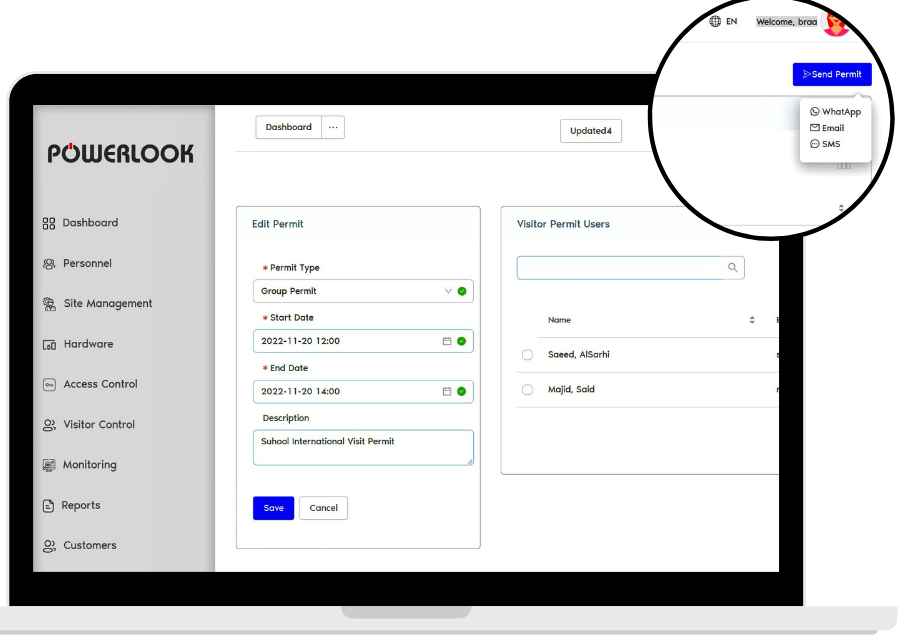
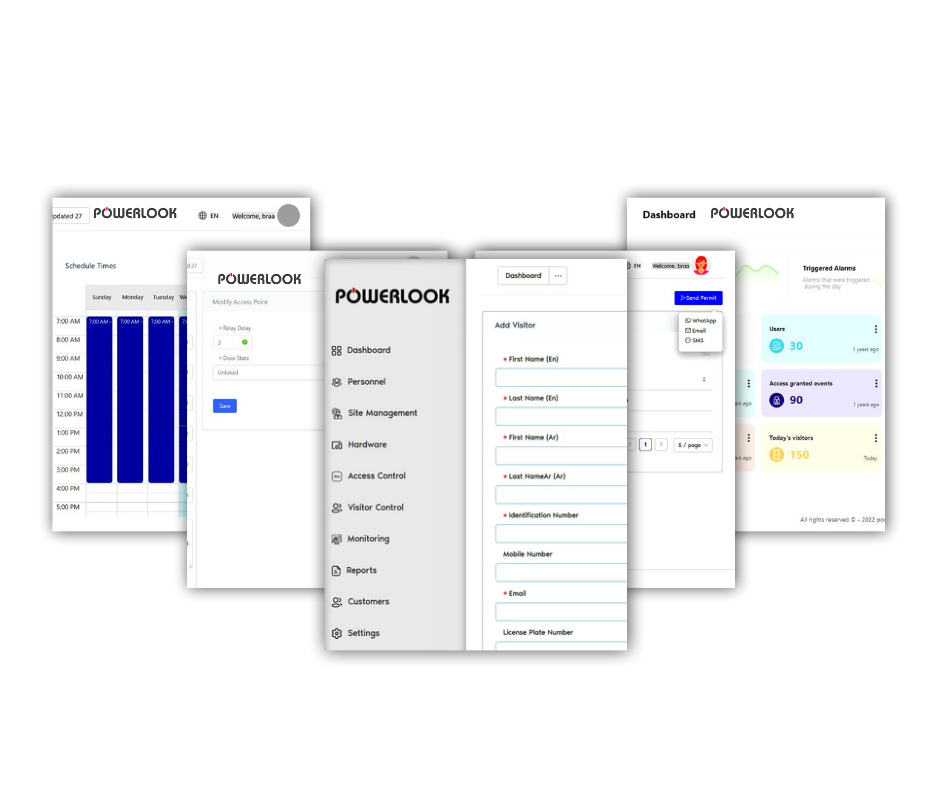
Visitor Journey
A web page connected to POWERLOOK Visitor Control Module, whereby it will enable the visitor to enter his basic information and the host information.
An automatic QR code will be sent to the visitor via SMS.
- Visitor Info by Host:
The host will enter the basic information of the visitor, which will be linked to the host name inside the organization.
After filling the information QR code will be sent through the system via SMS to the visitor.
Alternatively, the visitor can use his ABSHER QR code to gain access, and no need for SMS QR Code.
- ABSHER QR
POWERLOOK Has the capability to read ABSHER QR code, if you choose this method there is no need to send any QR code to the visitor via SMS.
- QR code via SMS services
The End User needs to have an SMS subscription from a “service provider”, then POWERLOOK will use the service to send a generated QR code to the visitor mobile.
- Reception Desk
Visitor will show the QR code to the receptionist QR Reader and he/she will grant the access manually to the visitor.
- Automatic Access
QR Reader installed at the gate will do automatic verification and grant access for the visitor
Detailed reports can be generated by the system administrator for filing and/or analysis.
The report includes:
- Visit date and time.
- Visitor details, and ID details.
- Host information details.
- Purpose of the visit details.
- Leaving time.
- Additional information can be added upon request.
- Integration with 3rd party Access Control System (multiple), other than POWERLOOK Access Control Module.
- Employee mobile application for requesting & approving the visitor request.
- Integrating with the customer's existing portal for employee access to visitor permits.